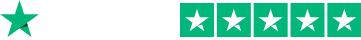Virus Scanner and Remover


Windows Operating Systems



Fixing Bluetooth Drivers: A Step-by-Step Guide
Bluetooth drivers are software programs that allow you to connect a device such as a printer, mouse, headphones or other peripheral devices to your computer. If these drivers become corrupted or outdated, it can cause issues with the Bluetooth connection between your computer and device. To fix this issue, first try updating the driver manually from the manufacturer’s website or use a driver update tool to automatically search for and install updates. In some cases restarting both the device and computer may also help resolve any lingering Bluetooth issues.
Troubleshooting Bluetooth driver issues can be a challenging task for advanced users. The most common cause of these problems is outdated or corrupt drivers, which can prevent the device from connecting to other devices or functioning properly. Other causes may include incorrect settings, hardware conflicts, power management issues and even interference from nearby wireless networks. In order to successfully troubleshoot this problem, it is important to identify the exact cause before attempting any repairs or changes. This comprehensive guide will walk you through all possible causes of Bluetooth driver issues and how to resolve them quickly and effectively.
.Troubleshooting Bluetooth Driver Issues: A Comprehensive Guide for Advanced Users 1. Check the device manager to see if there is any issue with the bluetooth drivers. To do this, press Windows + R and type “devmgmt.msc” in the Run dialog box to open Device Manager window. 2. Expand the Bluetooth option and check if it has a yellow exclamation mark or a red cross sign next to it which indicates that there is an issue with your driver installation or compatibility problems between hardware and software of your system. 3. If you find any problem then right click on it and select Update Driver Software from context menu option, follow instructions wizard will help you install new updated version of drivers automatically from internet database of Microsoft server . 4. After updating try connecting again by turning off/on both devices (Bluetooth enabled) several times until they are paired properly without any error message appearing on screen during process . 5. If still having issues make sure that your computer meets all hardware requirements for running bluetooth processor correctly , otherwise replace them with compatible ones according to manufacturer specifications . 6. Try uninstalling current driver from device manager followed by restarting system before reinstalling new one while also ensuring latest version available online should be used instead older versions which may have been corrupted due some reason . 7. Make sure no other program is interfering with its performance like antivirus etc so disable them temporarily , reboot PC after disabling such programs & retry connecting once more as sometimes these applications create conflicts resulting into connection failure errors even though everything looks okay at first glance but actually not working properly under hood due blocked ports etc being blocked mistakenly by security suite installed in background processes list running concurrently alongside bluetooth protocol communication stack initialization procedures taking place inside operating system kernel layer itself causing interruption thus leading towards unsuccessful pairing attempts seen repeatedly during process execution time period when trying establish link between two endpoints involved parties participating actively session establishment procedure involving data transfer exchange activities over wireless medium using radio frequency waves technology being employed here scenario happens quite often need take care steps mentioned above order ensure smooth operation desired outcome desired result expected user end point side looking forward successful completion task assigned him her part successfully accomplished mission objectives set forth beginning stage initializing setup process initiation phase onwards progress made till final resolution reached satisfactory level everyone involved situation either directly indirectly way shape form manner concerned about same topic discussed document written purpose helping out people stuck similar kinds issues faced related domain field expertise knowledge required understand troubleshoot fix problem hand quickly efficiently possible minimum amount effort wasted along journey course action undertaken rightly resolve solve puzzle puzzle pieces together combine form bigger picture showing clearly what needs done move ahead step further away deadlock encountered stumbled upon path taken chosen particular direction lead us right destination reach ultimate goal target sought achieve accomplish desire wish dream come true miracle brought life reality experienced lived through eyes sight vision witnessed personally firsthand basis.
- Step 1 Install and launch the app
- Step 2 Scan all devices
- Step 3 Install or update drivers automatically